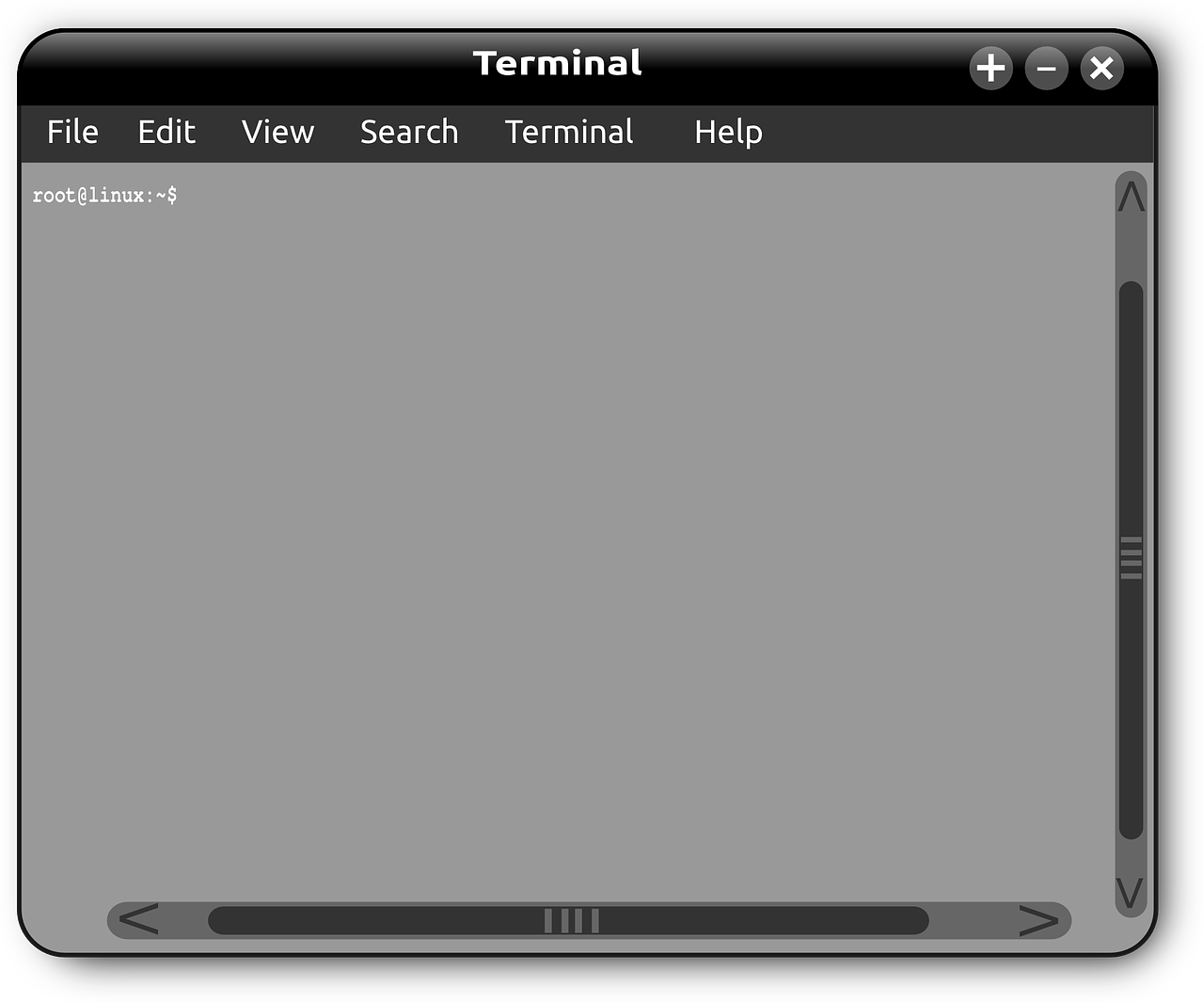Disabling the patches is different depending on the CPU and Linux distribution / version you’re using or the Windows version.
On some you can disable spectre and meltdown, on some only one of them.
If you’re using Windows, go to this website and use that tool:
https://www.grc.com/inspectre.htm
If you’re using Linux proceed with the tutorial below:
A good way to speed up the pc if you’re not fearing any hack would be to edit your grub file.
open the grub file in your editor:
/etc/default/grub
Now add nopti to the option GRUB_CMDLINE_LINUX
Then do a grub config update:
update-grub
After a reboot, your pc, it should be disabled.
To check if your patches are disabled you can install the spectre-meltdown-checker:
apt-get install stretch-meltdown-checker
If you’re not on debian stretch, you can add the backports source to your apt
nano /etc/apt/sources.list
add:
deb http://ftp.debian.org/debian stretch-backports main
then do a:
apt-get update
apt-get install -t stretch-backports spectre-meltdown-checker