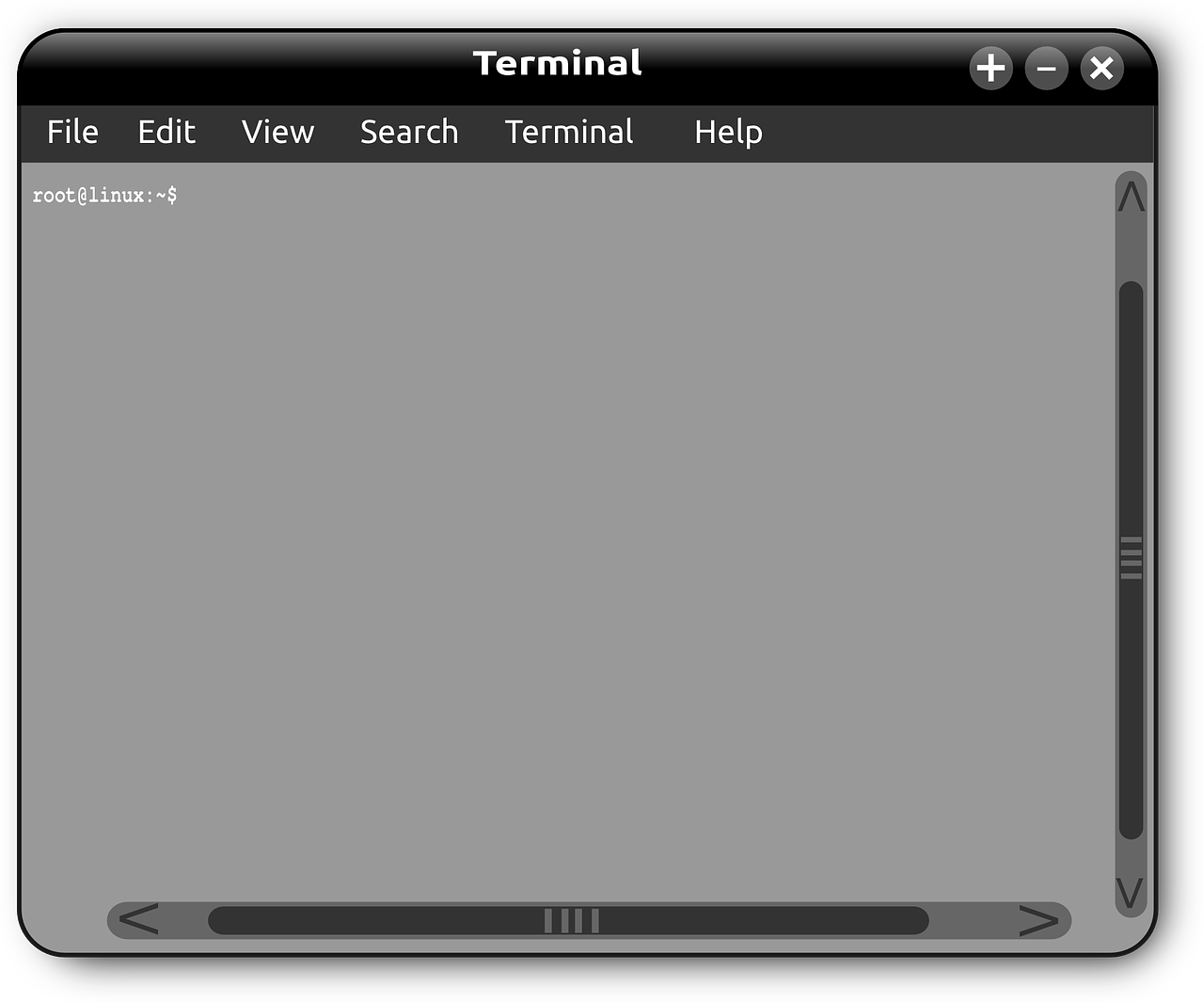If you want to copy files from a folder to a existing folder and don’t want to overwrite existing / newer ones you could use the XCOPY command.
Recently the Profile folder got partially corrupt and i had to restore it from a backup without deleting newer files.
So i opened a CMD prompt and typed the normal copy command and
xcopy /d /e /c /q /g /h /r /o /x /y /b c:\sourcefolder c:\destinationfolder
The parameter that made it copy only the newest files or missing ones was /D
If you want to know what parameters you could use, then type xcopy /?