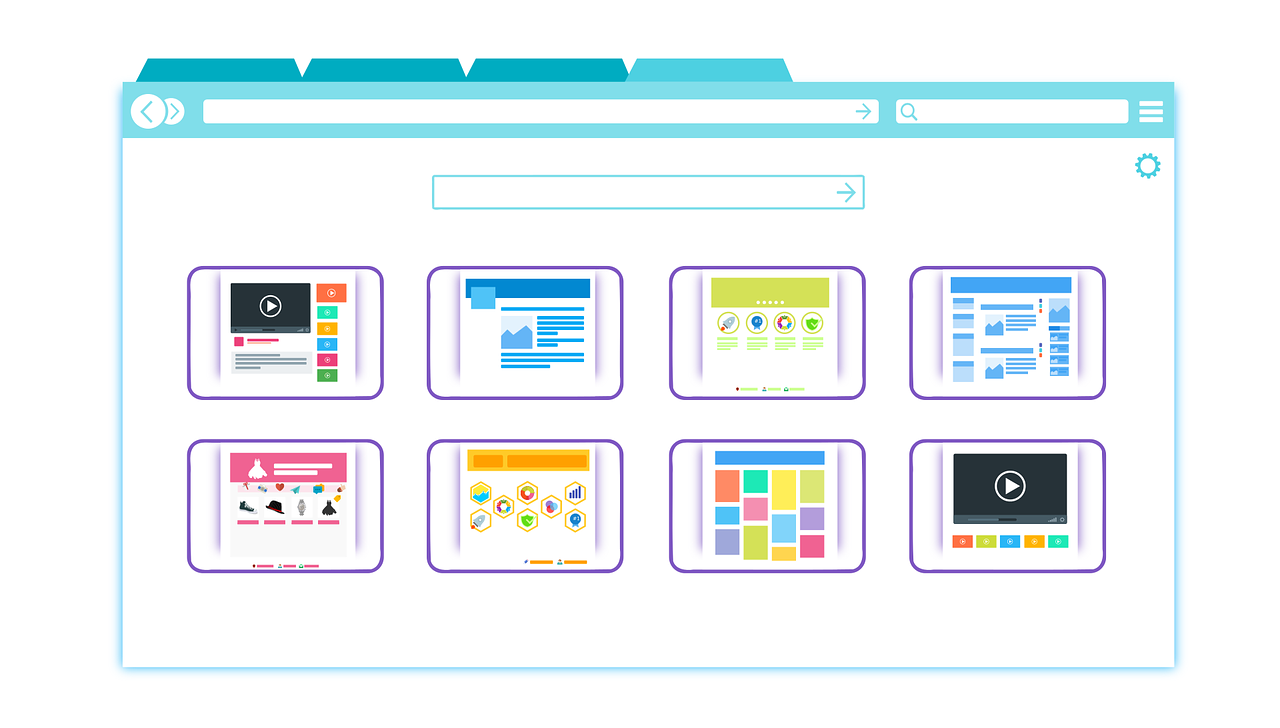How to enable logging on mozilla thunderbird?
This is how to temporatly allow logging of thunderbird imap4, php3 or smtp connection events to a file to find out why things don’t work as expected.
The only permanent changes it makes, is the creation of your logfile… the logging mode will turn off, as soon as you close thunderbird and the commandline.
Open your commandline and type in these settings: Continue reading